HubSpot Pro Tips: Using Conditional Property Options
Using HubSpot's Conditional Property Options to Improve User Productivity
HubSpot's recent update introduced conditional property options for enhancing the customization of the HubSpot CRM. This feature allows users to set up conditional property logic so that only relevant options appear for a record based on another property's value. It applies only to enumeration property types like dropdowns, checkboxes, and radio select properties.
For instance, if there's a 'Department' property, and a 'Role' property for job titles, conditional options can be set for the 'Role' property. If the 'Department' is 'Engineering', the options for 'Role' can be limited to 'Engineer', 'Engineering Manager', and 'Director of Engineering'.
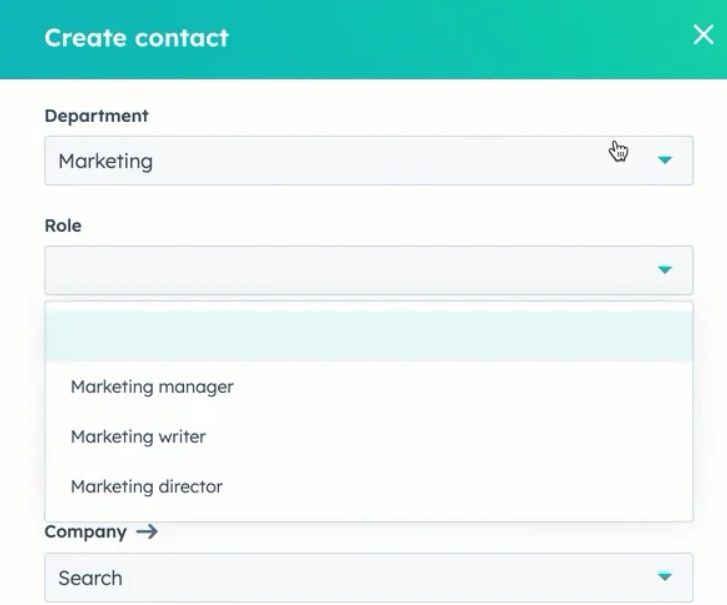
How to Use this Feature
Setting up these options requires super admin permissions. Make sure you have these permissions, then follow these steps.
- Navigate to Properties in your HubSpot account.
- Select an object (like Contact, Company, Deal, Ticket, or Custom object).
- Choose a property to be the dependent property.
- In the conditional options tab, select a controlling property, which will dictate the options for the dependent property.
- Specify which options should be visible based on the controlling property's value.
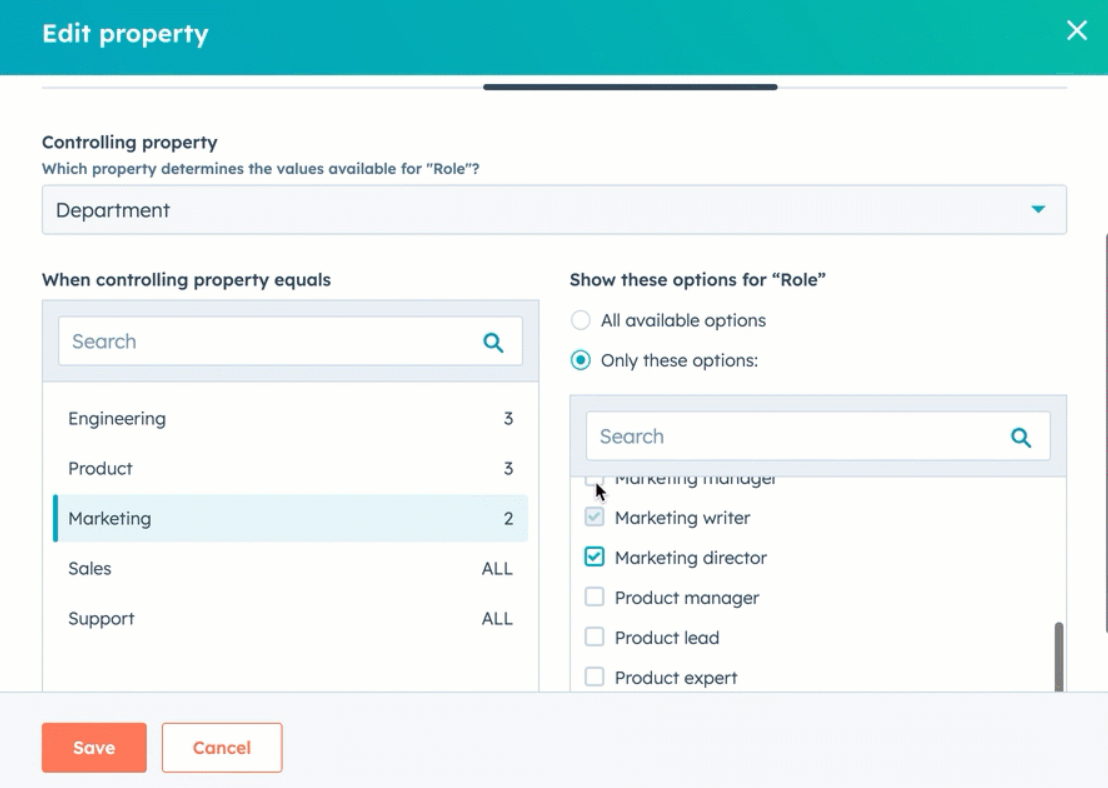
When merging options with conditional options, the logic of the resulting option will remain, but the unique logic for the merged options will not apply anymore. Users should review and manually edit the dependent property's conditional option logic after merging to ensure proper functionality.
Why this matters
This HubSpot update is like having a CRM wizard at your fingertips. It brings a whole new level of customization and efficiency to data management. By dynamically changing properties based on field values, it ensures that users only see the options that matter to them. Say goodbye to data entry headaches and hello to a streamlined and error-free experience. Not only does this save time, but it also improves the accuracy and relevance of your CRM data, leading to smarter business decisions and happier customers. It's a feature that's as smart as it is user-friendly, adapting to your every business need.
How Bayard Bradford can help
If you're eager to dive into HubSpot or already a seasoned user but want to make the most of these awesome automation features, Bayard Bradford is your go-to partner. Our team of HubSpot experts is here to guide you every step of the way. From initial setup to advanced customization, we've got the skills to help you optimize your HubSpot experience. Don't hesitate to reach out to us at Bayard Bradford and let's revolutionize how you handle your data with HubSpot's cutting-edge tools.

.png?width=352&name=image%20(1).png)

