HubSpot Pro Tip: Remapping Invalid Enumeration Options
SHaving trouble dealing with invalid enumeration options during imports? HubSpot has come to the rescue with a solution that allows you to handle these issues seamlessly. With this new feature, users can now easily remap invalid options to valid ones within the import flow. Let's dive deeper into how this works.
The Challenge Before: Interrupted Imports
In the past, encountering an invalid enumeration option while importing data into a dropdown select property often meant a halt to the entire process. Users would need to stop the import, adjust the issues externally in the source file, and then restart the import—a tedious process that disrupted the flow and consumed extra time.
The New Solution: In-Flow Remapping
With the new update, HubSpot introduces a straightforward solution: remap on the fly. If an invalid enumeration option appears, you're not thrust out of the import flow. Instead, you're presented with an opportunity to address the issue then and there.
.png?width=489&height=572&name=image%20(1).png)
Benefits of the In-Flow Remapping:
- Time-Saver: Gone are the days of backtracking, adjusting the original file, and reinitiating the import. Now, you can address any discrepancies in real time, cutting down on the total time spent on data imports.
- Maintain Data Consistency: By handling errors as they arise, you can ensure the data you're importing is consistent and accurate from the get-go.
- User-Friendly: This feature makes the platform more accessible, especially for those who might not be as technically versed. It simplifies the process and provides clear guidance on resolving the encountered issues.
- Reduced Errors: The immediate feedback system means that errors are caught and rectified instantly. This drastically reduces the chances of flawed data infiltrating your database.
How It Works:
- Initiate your regular data import.
- If an invalid enumeration option is detected, HubSpot will alert you within the import flow.
- Choose the correct, valid property option from a dropdown list or create a new one.
- Continue with the import, with the assurance that your data is being mapped correctly.
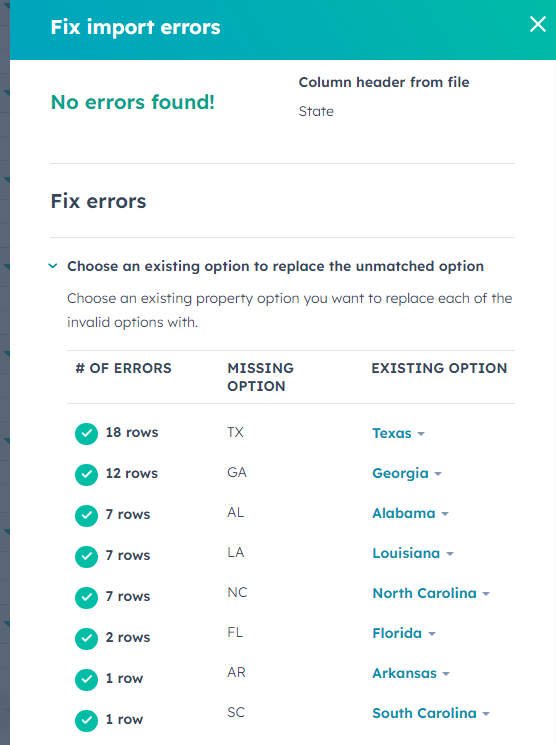
Final Thoughts
Data import, especially in large volumes, can be daunting. HubSpot's continuous updates and features aim to mitigate the challenges and make the experience as smooth as possible. The in-flow remapping feature is just one of the many ways HubSpot ensures its users can maintain data accuracy without unnecessary complexities. Whether you're a seasoned HubSpot veteran or new to the platform, this update is set to enhance your data import process.
Bayard Bradford: Guiding You Through HubSpot's Latest Features
Whether you need a walkthrough, best practice advice, or hands-on assistance, we've got you covered. Schedule time with a HubSpot consultant for expert assistance!


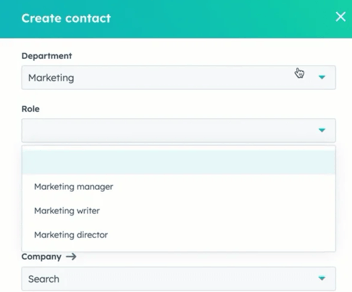
-2.png?width=352&name=image%20(2)-2.png)