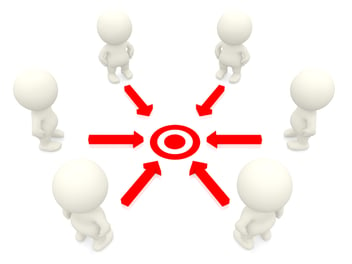You Just Inherited a HubSpot Account: Here’s What to Do (and Not Do)

You just landed in your new role, icebreakers and handover are behind you. Now it’s time to grapple with KPIs you didn’t design and a HubSpot account you didn’t configure.
What’s your first move? Without being needlessly dramatic, the success of local and/or group-wide revenue could depend on it. Workflows and sales pipelines might not (yet) be crumbling around you, but it’s worth preventing things snowballing in that direction.
Here’s what to do. Scratch that, first, let’s warm up with what *not* to do.
What *not* to do when you inherit a HubSpot account
If you’re hasty, you’ll do more harm than good to your new HubSpot assets. If you think you’ve already made changes that perhaps lacked context, cut your losses and step back. You can go back and fix things later. Here’s what not to do:
Make rash changes without context
If you’re able to establish the technical health of your new HubSpot environment, you’re at a real advantage. At a minimum, skip implementing your planned HubSpot strategy until you’ve felt your way into the broader business context.
Meet with stakeholders to establish if/how HubSpot has been configured to carry the buyer journey, with workflows weaving together hand-offs from marketing, to sales, and customer success. If you spot gaps and flaws, that’s where much of your early work should focus.
Break things that were working just fine
This one’s pretty self explanatory. Try to strike a balance between testing incremental optimizations and admitting that certain forms, pages and workflows probably don’t need changing, or could be looked at later.
Draw deceptive conclusions from easily-made assumptions
For example, assumptions around naming conventions, property names, custom objects, etc. Your new HubSpot assets may have a distinct internal language you’re not used to. Try to dig up existing documentation or processes or glossaries that can clue you into your new HubSpot language and semantics.
Overstep contextual boundaries
If you’re mid-transition following merger and acquisition (M&A), other brands won’t necessarily have access to the same HubSpot CRM records and data.
If post-M&A ‘turf wars’ break out, things could get harder before they get easier. Suppose, for example, you enroll the wrong contacts into your brand’s email campaign, because they’re now in your HubSpot records - meetings would be held. Or imagine sales teams conduct outreach to other sales reps’ accounts and prospects - this could provoke full-blown riots.
What to do when you inherit a HubSpot account
Before pulling levers in your inherited HubSpot account, stay away from your desk until you’re in a position to pull them with absolute certainty.
First, focus on assessing the state of things externally, outside of HubSpot
Meet with peers who’ll help map new and interlocking goals, dependencies and workflows. Even if you’re already familiar with your HubSpot strategy KPIs, it’s worth revisiting core fundamentals.
For example:
- Who are your HubSpot power users? What drives their productivity?
- What do they struggle with that remains unfixed?
- How effective is hand-off between sales, marketing and support?
Once you’ve mapped interdepartmental goals, dependencies and workflows, you can start pushing buttons with a ‘quick-win’ task itinerary of what to tackle first.
Then, log-in and start evaluating, tweaking, and testing
Remember, you can add, but you can’t take away. In other words, average outcomes generated in HubSpot can be focused and optimized incrementally. Technical debt and cascading customer-facing catastrophes, on the other hand, will leave a mark. So start light with HubSpot changes, before evaluating and iterating.
Now evaluate reporting and analytics
Your predecessor will likely have had a logic you may want to augment to align with personal preferences and researched business context. Will your current analytics and reporting architecture fulfill objectives? Or could it use a revamp, with fresh reports for tracking incoming metrics?
Finally asses, tweak and test workflows
Once you’ve refined the picture of progress your new HubSpot dashboards can paint, you’ll want to tune, test and track what drops in at the top, middle or bottom of the funnel.
Open up HubSpot, and go to Automation > Workflows > Table Actions > Export View. There, you’ll download an Excel CSV file outlining workflows and peripheral data impacting their performance. You can also review at-risk workflows within the portal - find the instructions you need here.
If you’re in M&A transition involving HubSpot consolidation
If you’re facing HubSpot inheritance with M&A transition also in the mix, you’ll want to do a little extra homework
Here are a few lines of inquiry to pursue if you’re mid merger and acquisition.
- Will merging business units retain some kind of autonomy?
- How will (or should) HubSpot work for teams in each merging business?
- What’s your risk management plan for migrating data, users and workflows?
- Are the merging HubSpot portals integrated with other systems?
- What does the ideal future state look like in HubSpot in 90 days? 1 year?
- Will you be consolidating more portals in the future? How often?
Post merger and acquisition, it’s often best to start with a clean slate by re-implementing HubSpot. You’ll avoid the risk of snowballing technical debt, costs and lagging productivity.
Closing thoughts: think ‘start, stop, keep’
When inheriting HubSpot, the fundamental questions by which to measure things are: What does HubSpot need to start, stop and keep doing? What does your ideal future state look like in HubSpot in 90 days? Or one year? Stick by those mantras, and you’ll at least avoid going in reverse.
Re-implement HubSpot in as little as 4 weeks
Depending on your circumstances (and certainly post M&A) re-implementing the HubSpot portal can prevent a world of potential issues, while amplifying future use-cases oriented toward sustained revenue productivity. This may be called for if a one-to-one, or “as is” migration of data, users and workflows will cause more problems than it solves.
If you’re going it alone, these 7 HubSpot Optimizations will help start on a strong footing. Otherwise, speak with us about full HubSpot re-implementation.